

Click here or click on the head and shoulders icon at the top right of the screen.
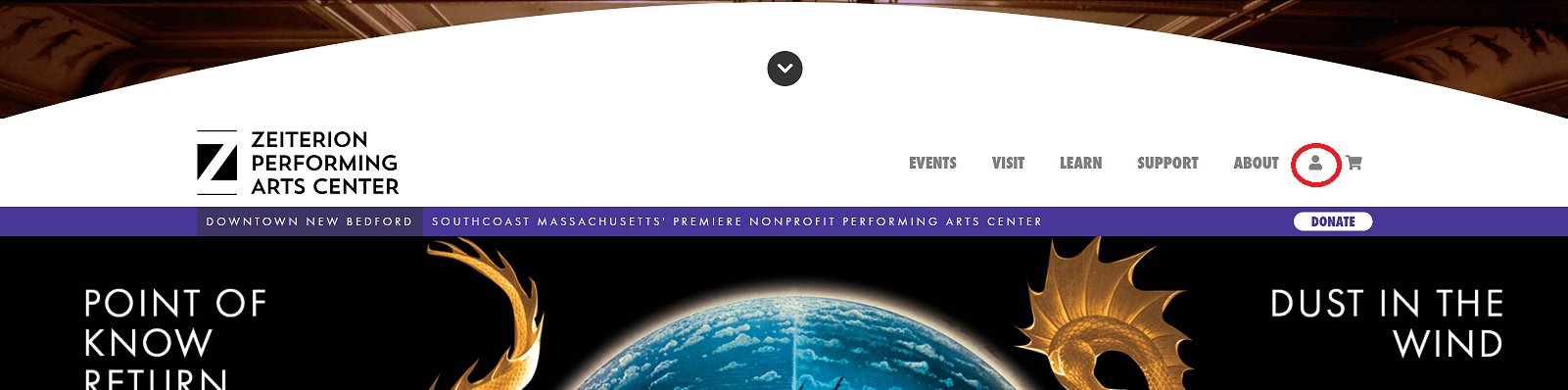
You may need to reset your password if you haven’t logged in for a while. Click “forgot password” to reset it.
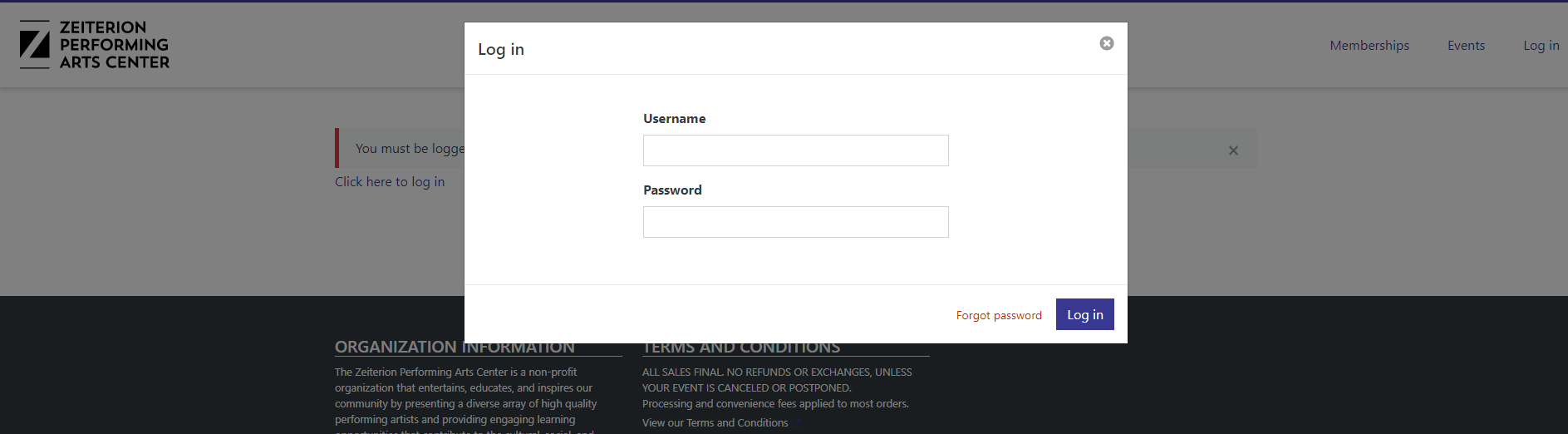
Once logged in, click on the events tab on the top right of your screen or click here.
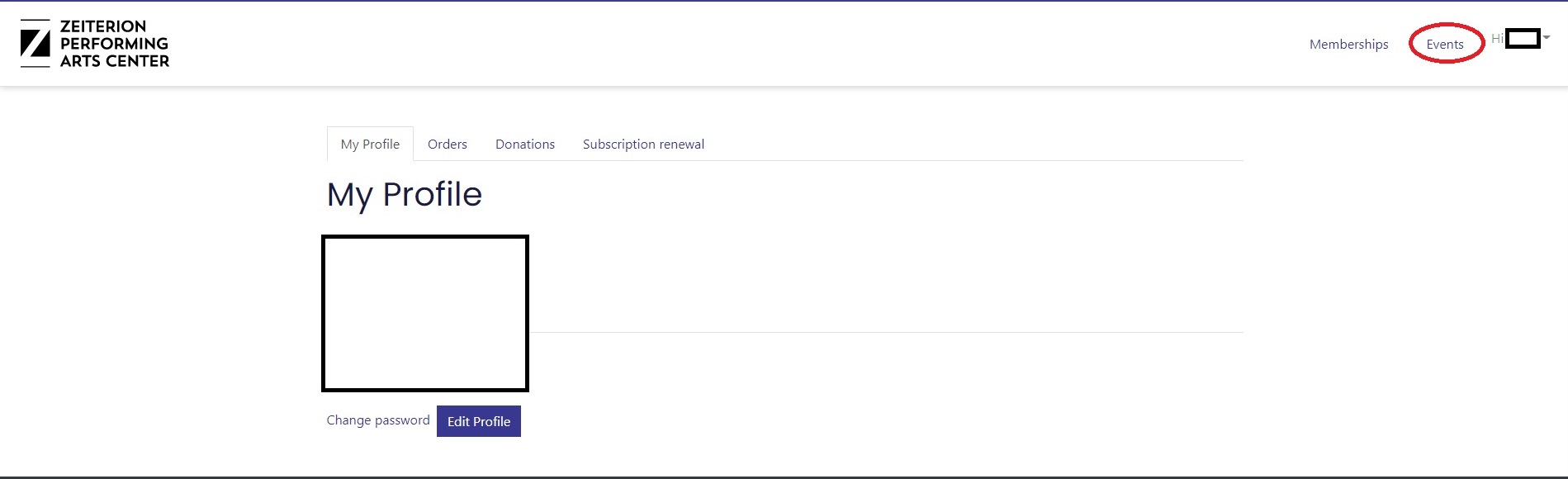
To view the seat map and choose your seats, click “Tickets” on the event you wish to purchase.
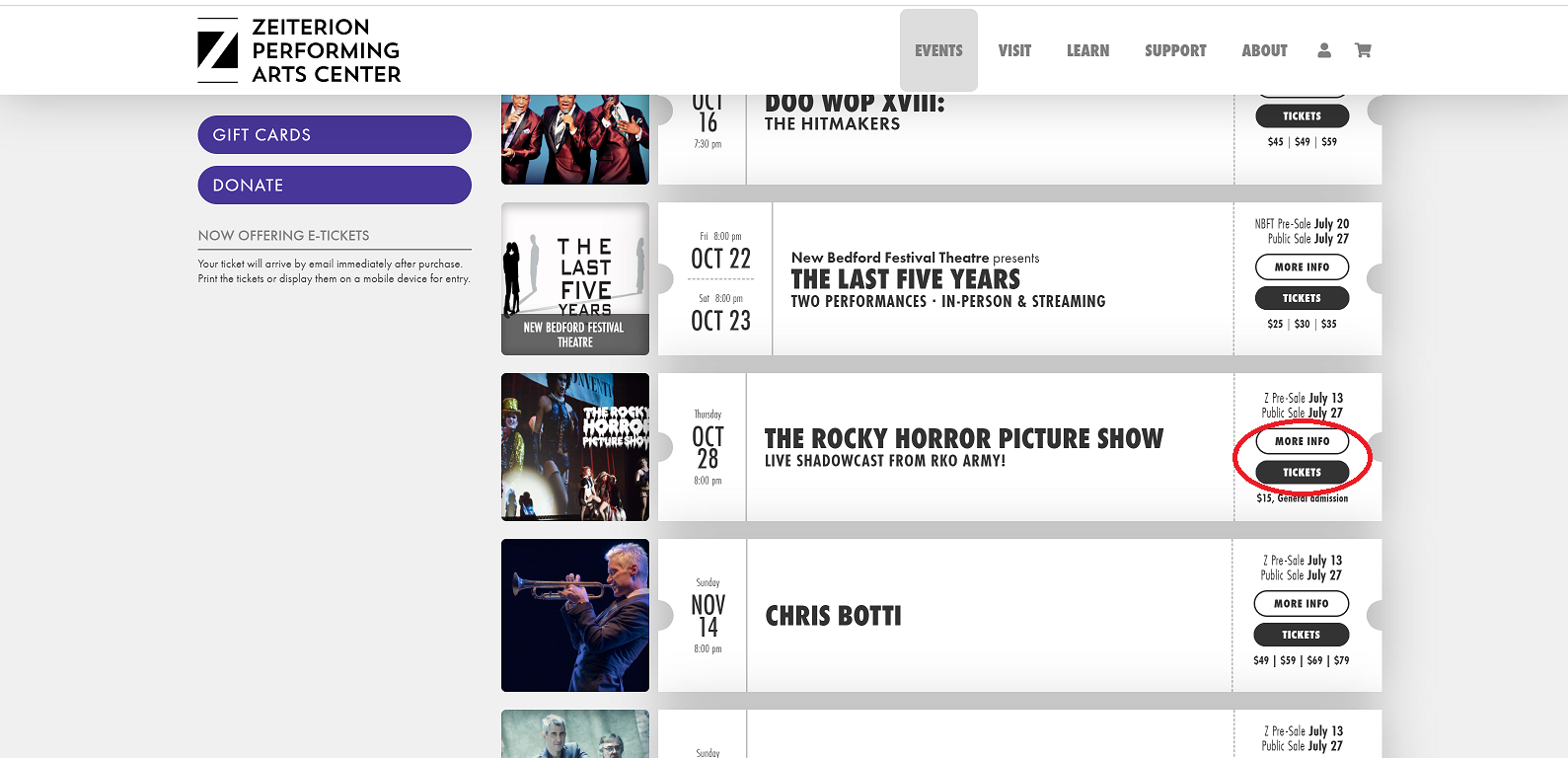
To view more information about the show, click “More Info.”
On the next screen, hit “Buy” again. You do not need to enter a passcode. This page might look a little different when you visit it, but you can still get to the seating chart by clicking the “Buy” button.
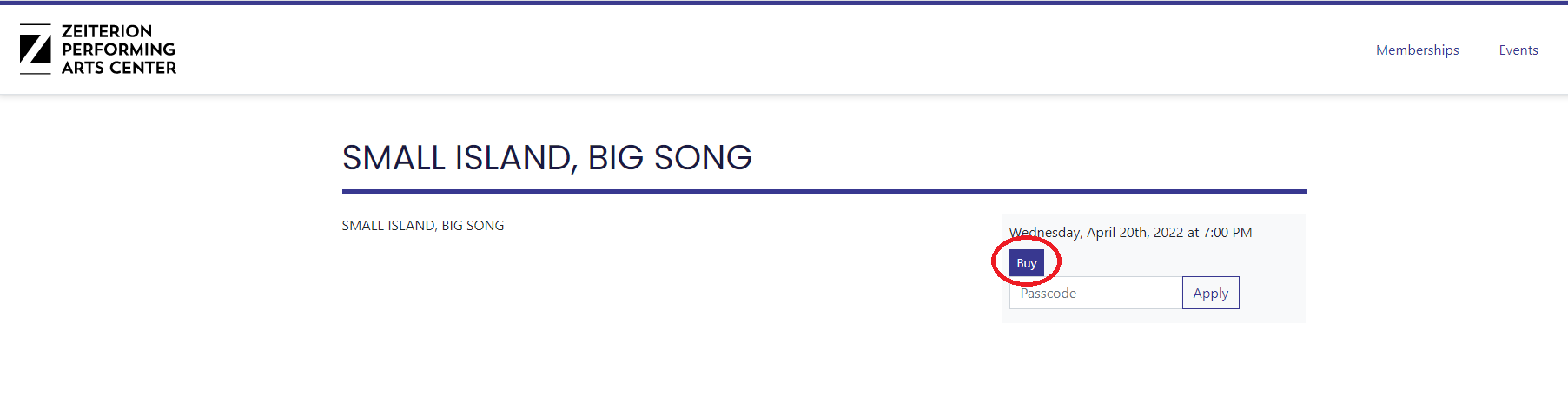
and proceed through the check out! If you want to buy tickets to more than one event, keep returning to the “Events” tab, or use the back button in your browser.