No items found.


Click here to see all upcoming events, or use the "Events" button on the navigation bar above.

To view the seat map and choose your seats, click “Tickets” on the event you wish to purchase.
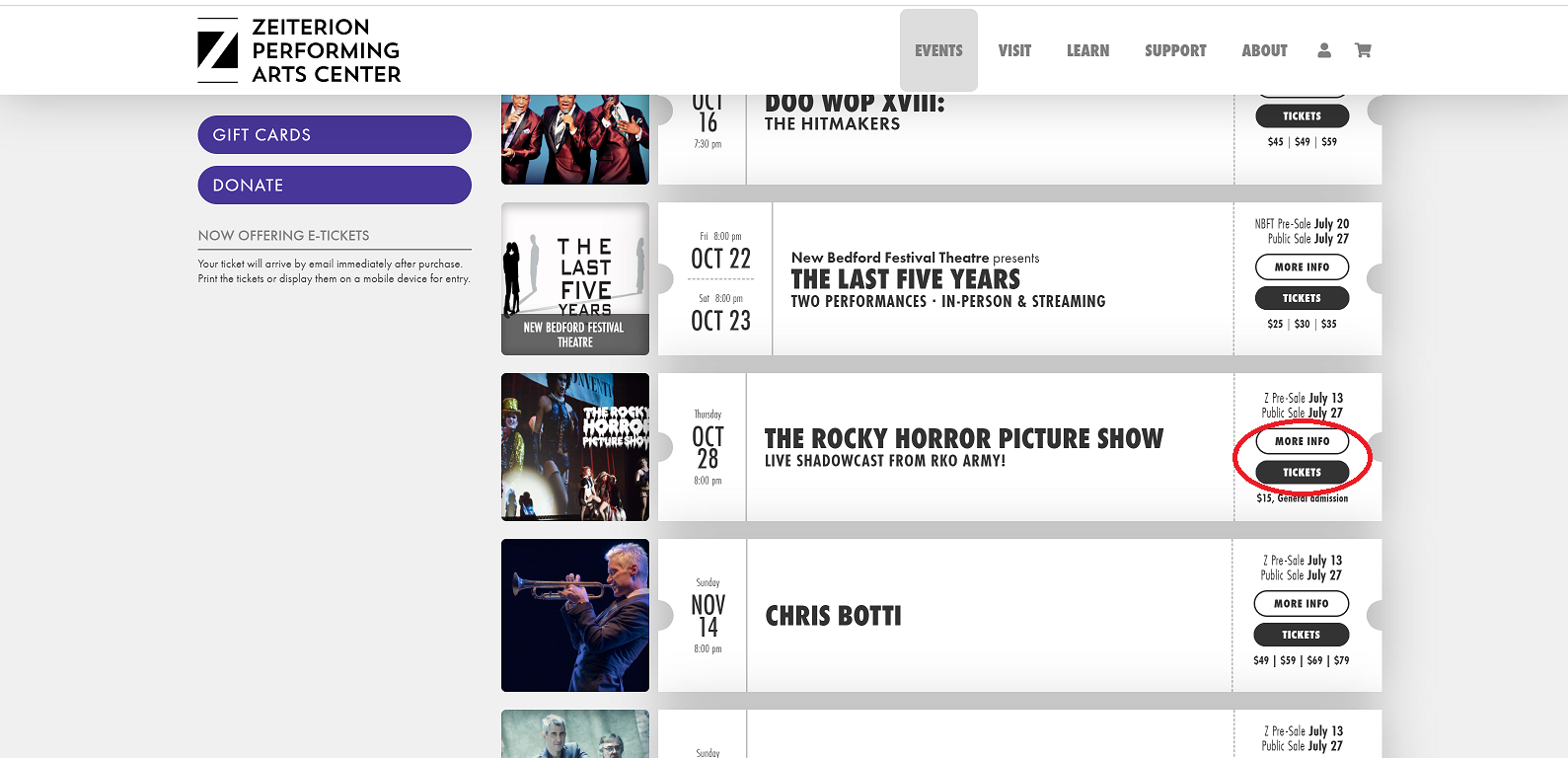
To view more information about the show, click “More Info.”
On the next screen, enter password THANKS to see the seat map and choose your seats.
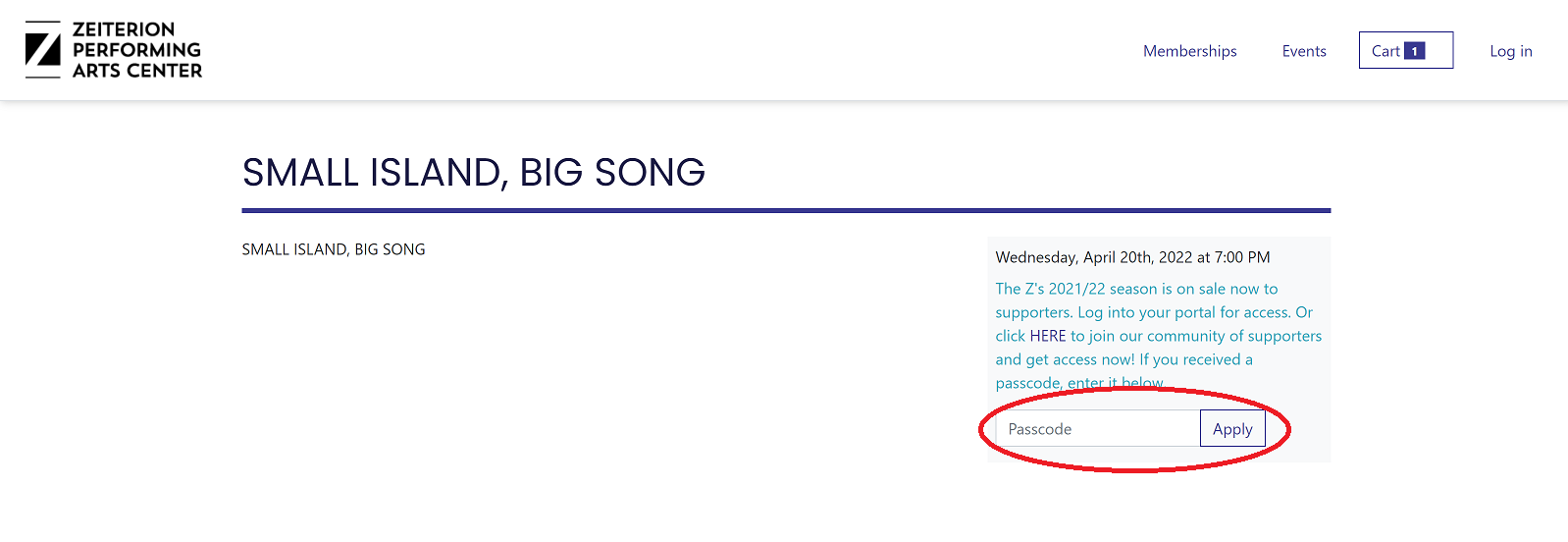
To add tickets to more than one event, click the “Events” tab in your basket to return to the event listing. You may have to re-enter the password to select tickets to additional events.